Vocabulary
Talk the talk and sound like a professional
HTML Terms
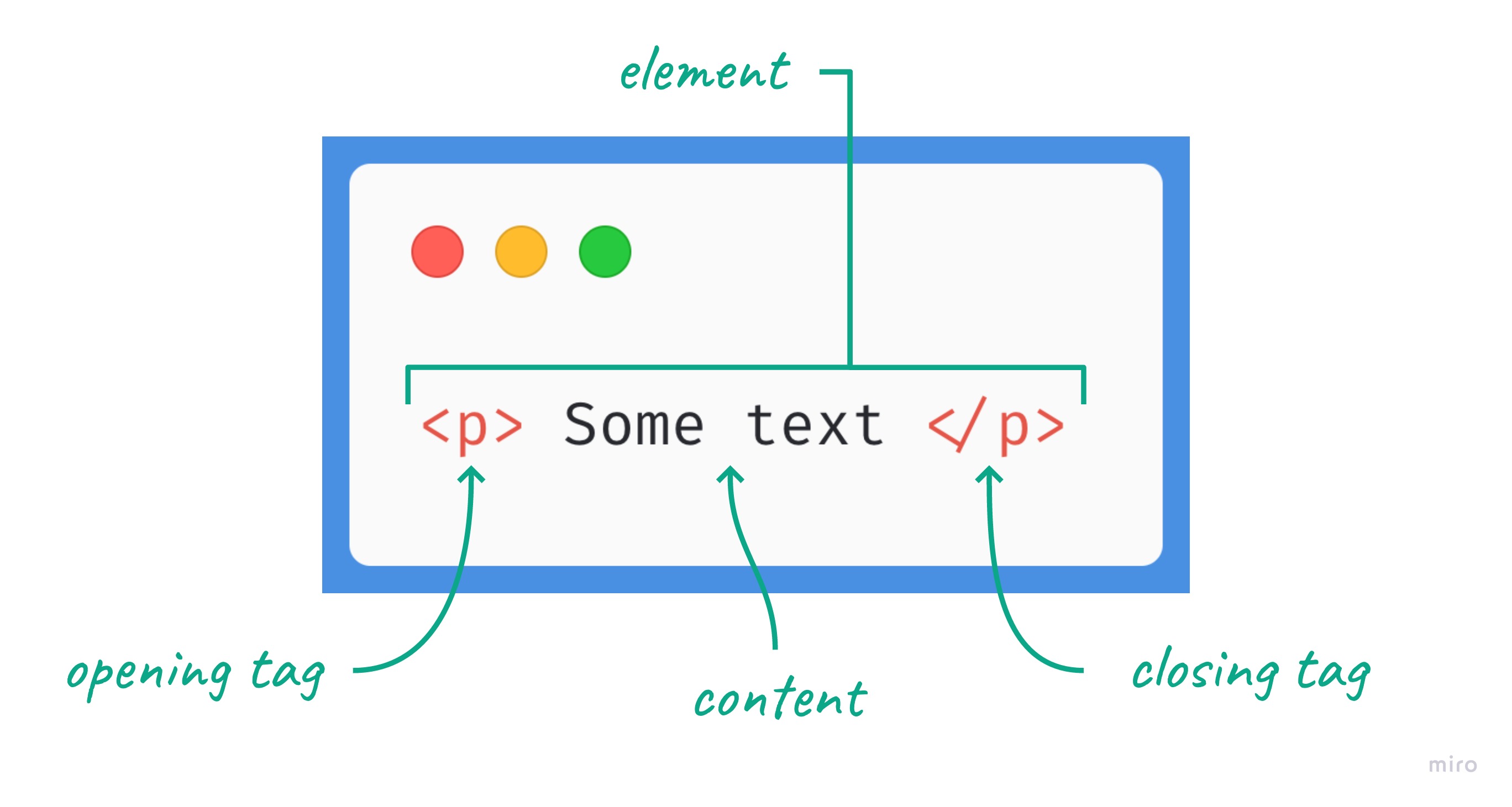
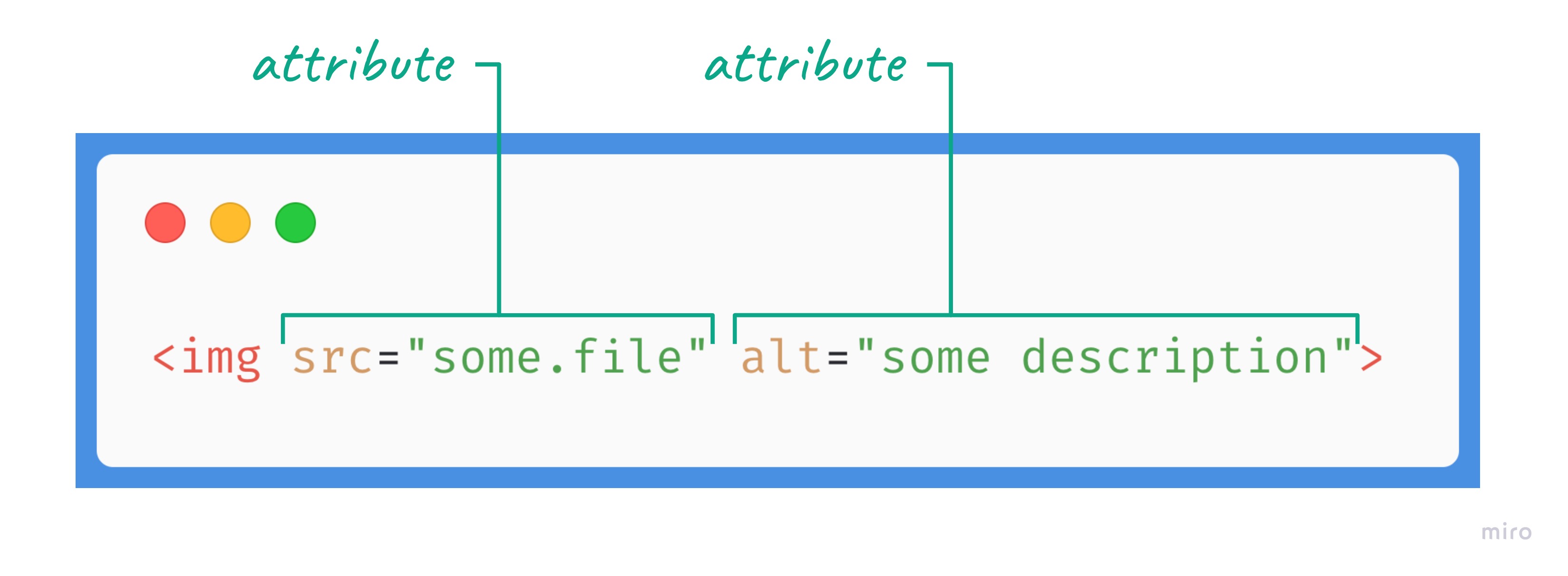
src attribute says what image file to display, and the alt attribute says what text to show if the image doesn't load.Tag
HTML is a tag-based language, which means that everything is wrapped in tags that describe what it is. A piece of content has an opening tag at the beginning to show where it starts, and a closing tag at the end to show where it ends.
Element
An element is a block of HTML, or a component of the page. It gives a label and meaning to the content inside of it. For example, a p element contains paragraph content, an img element contains image content, etc.
Attribute
Tags can have attributes that give extra information about the tag. They go inside the pointy brackets and have a name and a value.
CSS Terms
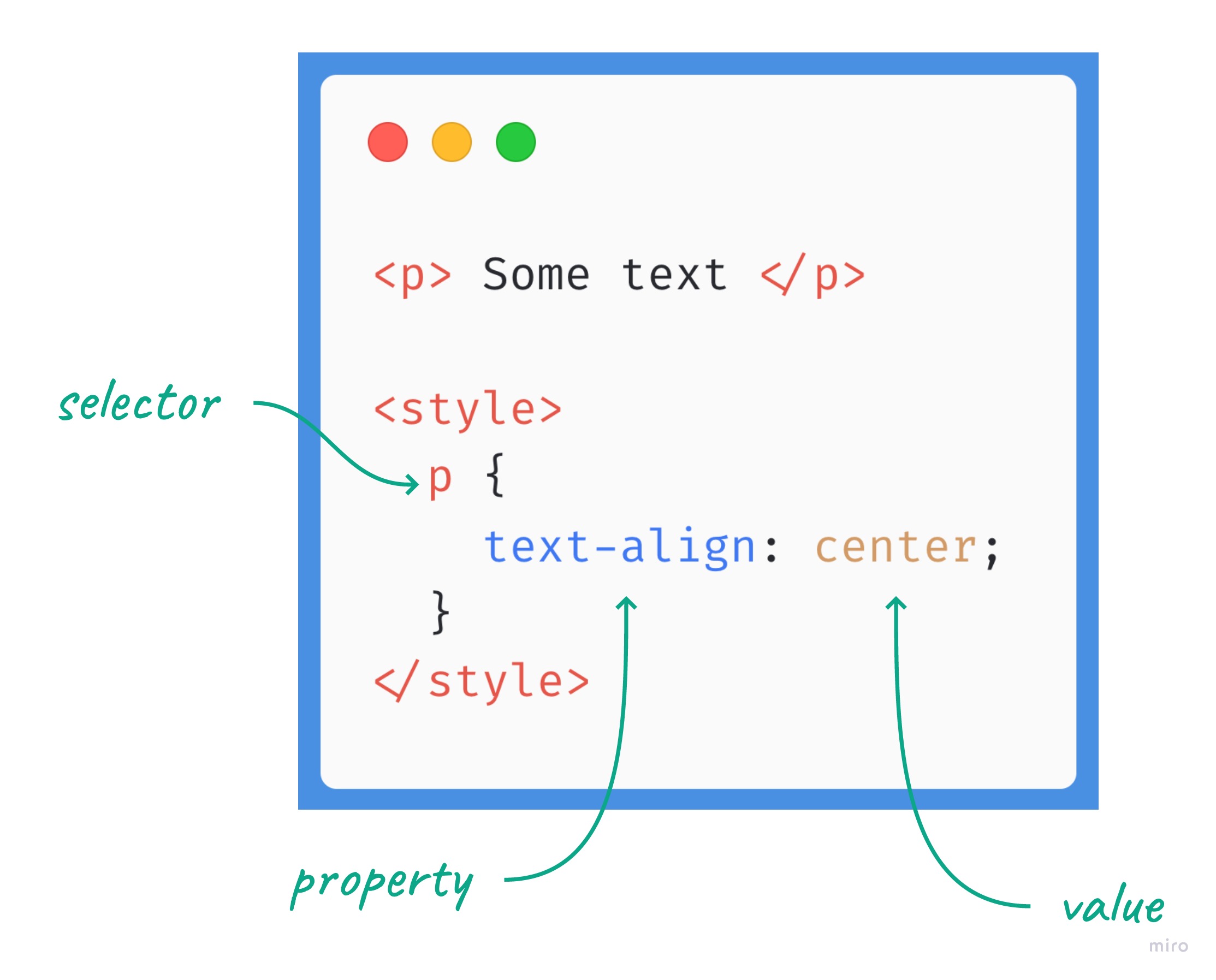
p element centered.Selector
The selector is the start of a section of CSS, and says which HTML element the CSS rules are going to be for.
Property
The property is the first part of a CSS rule, and says what thing about the HTML element you want to change.
Value
The value is the last part of a CSS rule, and says what you want to change the property to.
JavaScript Terms
One-line comments
These are short explanations of what a chunk of code does. They only take up one line of code, or they can be added to the end of a line of code. Comments can be put anywhere in your code and don't affect how it works. They're useful for explaining what chunks of code do.
// this is a comment// receives two numbers as arguments and returns the sum of them
function add(x, y) {
return x + y
}Hotkey: press `Ctrl` + `/` for a one-line comment
Multi-line comments
These are longer or more detailed explanations of what a chunk of code does. They take up multiple lines of code but you can fold them in your editor so they don't clutter it up.
/* This is a
* multi-line comment.
*//* The add functions takes two numbers as
* arguments and returns their sum.
*/
function add(x, y) {
return x + y
}/* function name: add
* arguments: two numbers
* returns: the sum of the two numbers
*/
function add(x, y) {
return x + y
}Hotkey: press `Ctrl`+`Shift`+`/` for a multi-line comment
Writing comments
When writing comments, try to focus on what the code does rather than how it does it. If people want to know how it does it, then they can read the code. Usually, they just want a simple explanation of what it does.
✅ Good:// returns the sum of two numbers// takes two arguments and assigns them to x and y variables, then adds those together, then returns that